Top 15 best HP printers: ranking 2024-2025, model review and tips on how to choose such a device
 The printer can be personal (home), it can be used for small, medium and large offices.
The printer can be personal (home), it can be used for small, medium and large offices.
When choosing a printer, you need to pay attention to several factors at once.
This and its price, and technical characteristics, and the availability of additional options that may be useful in one situation or another.
Contents
- Types of printers
- What to pay attention to when choosing?
- Rating of the top 15 best HP printers
- Review of the best models in the price-quality ratio
- Laser overview
- Review of inkjet models
- Overview of models with scan mode
- Photo printing overview
- Which printer is better - HP, Canon, Epson?
- Customer reviews
- Useful video
Printer types
In terms of design and operating principle, there are three types of printers:
- Matrix printer - is an outdated type of printer. About 20-25 years ago, it was the main type of printer, but now they are used in cash registers - to print receipts.
- An inkjet printer It is similar to a dot matrix printer, only instead of needles it has a matrix with holes through which the ink is sprinkled. The ink comes in special modules - cartridges, which must be purchased separately.
- The laser printer uses for printing an electromagnetic charge, which is created with the help of a laser beam on a special part - the image drum.
What to pay attention to when choosing?
Features of models that you need to consider in order to choose the right device:
- printing speed;
- the capacity of the input paper tray;
- The possibility of connecting the device through wireless interfaces;
- compatibility with operating systems.
Rating TOP 15 best printers HP
The rating includes the best printers from HP.
| Location | Name | Price |
|---|---|---|
| Top 3 best HP printers in price-performance ratio | ||
| 1 | HP Laser 107w | 7 500 ? |
| 2 | HP LaserJet Pro M15w | 8 500 ? |
| 3 | HP LaserJet Pro M15a | 7 000 ? |
| Top 3 best HP laser printers | ||
| 1 | HP Color Laser 150nw | 13 000 ? |
| 2 | HP Color LaserJet Enterprise M553n | 33 000 ? |
| 3 | HP LaserJet Pro M402dne | 21 500 ? |
| Top 3 best HP inkjet printers | ||
| 1 | HP DesignJet T125 24-in | 32 500 ? |
| 2 | HP DesignJet T525 24-in | 40 000 ? |
| 3 | HP OfficeJet 202 | 16 000 ? |
| Top 3 best HP printers with scan mode | ||
| 1 | HP OfficeJet 252 | 22 500 ? |
| 2 | HP DeskJet Ink Advantage 5275 | 6 500 ? |
| 3 | HP OfficeJet Pro 8023 | 11 500 ? |
| Top 3 best HP printers with photo printing | ||
| 1 | HP LaserJet Pro MFP M28w | 12 500 ? |
| 2 | HP LaserJet Pro MFP M428dw | 24 500 ? |
| 3 | HP Laser MFP 135a | 10 500 ? |
Review of the best value for money models
HP Laser 107w
The HP LaserJet 107w laser printer is designed for black-and-white printing and is the best choice for the office due to
The printer can print up to 20 pages per minute with a resolution up to 1200? 1200 dpi. The model is capable of creating images on any type of paper, including labels and postcards.
Indicators on the body display all the necessary information about the state of the device.
The main functional indicators are:
- B/W laser printing;
- 20 pages per minute;
- A4 paper size (210 ? 297 mm);
- connection: Wi-Fi, USB;
- dimensions (WxHxD) - 331x178x215 mm.
- high-quality printing;
- compactness;
- functionality.
- Difficulty connecting via Wi-Fi.
HP LaserJet Pro M15w.
The HP LaserJet Pro M15w can fit on a desk or shelf due to its compact size and is optimal for both
The laser technology gives the device high performance, printed images and documents are clear and saturated. You can get up to 18 pages of text and graphics in one minute.
The model is equipped with a USB connector for connection to a laptop, personal computer, external digital storage device or additional equipment.
The powder ink in the cartridge eliminates leakage and smudges on the document. The device is designed to create monochrome prints on A4 office paper, applying graphics to envelopes, stickers or postcards.
The package includes a disc with software.
The main functional indicators:
- B/W laser printing;
- 18 pages per minute;
- A4 paper size (210 ? 297 mm);
- connection: Wi-Fi, USB;
- dimensions (WxHxD) - 346x159x189 mm.
- high-quality printing;
- ease of use;
- low noise level.
- heats up with prolonged use.
HP LaserJet Pro M15a
HP LaserJet Pro M15a due to its small size is optimal for both home use and
The laser technology provides high productivity of the device, printed images and documents are clear and saturated. In one minute you can get up to 18 pages.
The model is equipped with a USB connector for connection to a laptop, personal computer, external digital storage device or additional equipment.
The device is designed to create monochrome prints on office paper A4 size, applying graphics to envelopes, stickers or postcards. The package includes a disk with software.
The main functional indicators:
- B/W laser printing;
- 18 pages per minute;
- A4 paper size (210 ? 297 mm);
- connection: USB;
- dimensions (WxHxD) - 346x159x189 mm.
- high-quality printing;
- ease of use;
- functionality.
- scanning speed.
Overview of laser models
HP Color Laser 150nw.
The HP Color Laser 150nw printer is designed for black and white and color printing. The model is designed to run
The laser printer is capable of handling papers of all textures and weights - glossy, thin, thick and heavyweight, wrappers and labels.
For the possibility of transferring on paper documents from the memory of computers and laptops the device has connectors and interfaces Ethernet (RJ-45) and USB, from smartphones and tablets - modules AirPrint and Wireless Direct.
Key functional indicators:
- 4-color laser printing;
- 18 pages per minute;
- A4 paper size (210 ? 297 mm);
- dimensions (WxHxD) - 382x212x309 mm.
- compactness
- quality printing;
- functionality.
- not found by users.
HP Color LaserJet Enterprise M553n
HP Color LaserJet Enterprise M553n is a laser printer. It provides high image quality and
Four cartridges are installed in the printer. Monthly life expectancy reaches 80,000 sheets. The model can work with Android, Mac OS, Linux and Windows. Mobile printing technology is also available, connection via RJ-45 and USB is possible.
Key functional indicators:
- 4-color laser printing;
- A4 paper size (210 ? 297 mm);
- connection: Ethernet (RJ-45), USB;
- noise level - 51 dB;
- dimensions (WxHxD) - 458x399x479 mm.
- scanning speed;
- quality printing;
- functionality.
- Not noted by customers.
HP LaserJet Pro M402dne
The HP LaserJet Pro M402dne laser printer is designed for large volumes of documentation. Designed for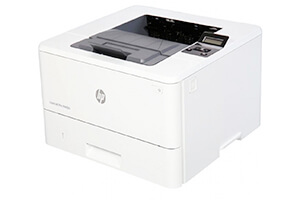
When printing in black and white, the printer is capable of printing up to 38 pages per minute. Two types of original black and white cartridges can be used in this model. Like many other professional laser printers for the office, the device consumes ink and electricity economically during operation.
The main functional indicators are:
- B/W laser printing;
- A4 paper size (210 ? 297 mm);
- connection: Ethernet (RJ-45), USB;
- noise level - 54 dB;
- dimensions (WxHxD) - 380x240x630 mm.
- scanning speed;
- quality printing;
- ease of use.
- not identified by users.
Review of inkjet models
HP DesignJet T125 24-in.
The HP DesignJet T125 24-in with built-in Wi-Fi for fast printing saves space, time, and money. Speed up the process of
Get small-format to large-format prints with perfectly matched colors using the built-in A3/A4 tray. HP Bright Office ink delivers great results on standard paper.
Main functional indicators:
- 4-color inkjet printing;
- A1 paper size (594 ? 841 mm);
- connection: Wi-Fi, Ethernet (RJ-45), USB;
- noise level - 45 dB;
- dimensions (WxHxD) - 987x285x530 mm.
- compactness
- functionality;
- quality printing.
- not mentioned by users.
HP DesignJet T525 24-in.
The HP DesignJet T525 24-in inkjet printer guarantees high quality color prints. The device is comfortable
Allows you to print from virtually anywhere, using both a computer and mobile devices running iOS or Android. Original HP inks deliver rich colors, crisp lines and precise detail.
Key features:
- 4-color inkjet printing;
- A1 paper size (594 ? 841 mm);
- color LCD;
- noise level - 45 dB;
- dimensions (WxHxD) - 987x932x530 mm.
- high-quality printing;
- typing speed;
- low noise.
- scanning speed.
HP OfficeJet 202
The HP OfficeJet 202 inkjet printer is a device with compact dimensions. The body is made in black, the model has
The model is optimally suited for use in the office. Printing is jet, there is a possibility of applying color images. The model supports high quality printing of photos.
The printer can be used with different types of media - any kind of paper, labels, cards, envelopes, photo paper.
The main functional indicators:
- 4-color inkjet printing;
- A4 paper size (210 ? 297 mm);
- connection: Wi-Fi, USB;
- dimensions (WxHxD) - 364x69x186 mm.
- functionality;
- high-quality printing;
- print speed.
- scanning speed.
Overview of models with scanning mode
HP OfficeJet 252
The HP OfficeJet 252 MFP can be used both in the office and at home. The device allows you to copy, scan 
The printer's inkjet type allows it to print the highest quality color photos. Depending on the type of printing selected, the device produces from 7 to 10 pages per minute.
The convenient auto feeder allows it to be loaded with up to 10 sheets at a time. MFP has compatibility with different operating systems, as well as has various interfaces for connecting to the necessary devices.
Key functional indicators:
- 4-color inkjet printing;
- A4 paper size (210 ? 297 mm);
- connection: Wi-Fi, USB;
- dimensions (WxHxD) - 380x91x198 mm.
- low noise level;
- high-quality printing;
- compactness.
- Not noted by users.
HP DeskJet Ink Advantage 5275
HP DeskJet Ink Advantage 5275 Inkjet MFP has an extensive functionality: the model includes printer functions, 
It supports connection to devices via USB A and Wi-Fi, ensuring reliable and stable connection. The Wi-Fi module allows you to send MFP jobs from any device, print from the cloud and social networks after a minute of setting up the adapter.
Multi-page operations are facilitated with the device's support for automatic double-sided printing.
Key functional features:
- 4-color inkjet printing;
- A4 size paper (210 ? 297 mm);
- LCD display;
- dimensions (WxHxD) - 445x128x564 mm.
- high-quality printing;
- functionality;
- ease of use.
- low cartridge capacity.
HP OfficeJet Pro 8023
High-performance HP OfficeJet Pro 8023 printer with smart features that will never let you down.
Smart Tasks shortcuts and automatic two-sided printing help save time. You can always count on seamless connectivity and HP's best-in-class security features, and you can do everything right from your phone.
The perfect choice for entrepreneurs who are looking for an easy-to-use printer and want to work more efficiently so they can devote more time to their business.
Key functional features:
- 4-color inkjet printing;
- A4 paper size (210 ? 297 mm);
- color LCD;
- dimensions (WxHxD) - 460x234x341 mm.
- functionality;
- high-quality printing;
- ease of use.
- high noise level.
Overview of models with photo printing
HP LaserJet Pro MFP M28w
The HP LaserJet Pro MFP M28w MFP is mechanically controlled: for this purpose, there are keys on the front panel
The laser-type model is highly efficient and helps save significantly on ink consumption. The input tray can hold up to 150 sheets at a time and the output tray can hold up to 100 finished documents.
The MFP is equipped with a built-in Wi-Fi adapter for wireless connection to the Internet. To synchronize the printer with a smartphone, memory card or an external hard drive, the case has a special USB-connector.
The main functional indicators:
- b/w laser printing;
- 18 pages per minute;
- A4 paper size (210 ? 297 mm);
- connection: Wi-Fi, USB;
- dimensions (WxHxD) - 360x198x264 mm.
- high-quality printing;
- functionality;
- low noise level.
- rapid overheating.
HP LaserJet Pro MFP M428dw
The HP LaserJet Pro MFP M428dw is suitable for an office with little paperwork. With a resource of up to 4,000
Connect the device to the Internet using Wi-Fi or Ethernet to send jobs from absolutely anywhere and save digitized images to cloud storage.
The printer lets you cut costs on paper purchases with the double-sided printing option. Connect a flash drive to the USB port on the front to print and scan documents without a computer.
Key features:
- B/W laser printing;
- 38 pages per minute;
- A4 paper size (210 ? 297 mm);
- color LCD;
- noise level - 53 dB;
- dimensions (WxHxD) - 420x323x390 mm.
- scanning speed;
- compactness
- ease of use.
- Not found by users.
HP Laser MFP 135a
The HP Laser MFP 135a is an indispensable assistant at home or in a small office. The device with a capacity of
Black and white text will be durable and clear until the last drop of toner in the cartridge. The LCD display is an added convenience in operation. The built-in copier comes in handy for creating high-quality, detailed copies.
The roomy tray is designed for 150 sheets, allowing you to load paper less frequently.
Key functional indicators:
- B/W laser printing;
- 20 pages per minute;
- A4 paper size (210 ? 297 mm);
- connection: USB;
- dimensions (WxHxD) - 406x253x360 mm.
- high-quality printing;
- scanning speed;
- functionality.
- Lack of USB-cable.
Which printer is better - HP, Canon, Epson?
Customer reviews
Below are customer reviews of HP printers:
Helpful video
How to choose a printer:




