MFP HP top 12 MFPs 3 in 1 (scanner, printer, copier): rating 2024-2025 and how to choose a functional device for home and office
 Today it is unlikely to surprise anyone to work "remotely" or online school at home.
Today it is unlikely to surprise anyone to work "remotely" or online school at home.
However, both work and training require not only a computer with Internet access, but also devices that can be used to print the necessary forms, make copies of documents, or scan pictures.
Of course, all this can be done on independent devices: printers, copiers and scanners, which take up a lot of space and require some maintenance.
But it is still better to use multifunctional devices - MFPs, about the features of which we will talk in our article.
Rating TOP-12 best HP 3-in-1 MFPs 2024-2025
| The place | Name | Price |
|---|---|---|
| Top 3 best HP MFPs for home | ||
| 1 | HP LaserJet Pro MFP M28w | Check price |
| 2 | HP DeskJet Ink Advantage 5075 M2U86C | Learn the price |
| 3 | HP Smart Tank 615 | Learn the price |
| Top 3 best HP MFPs for the office | ||
| 1 | HP LaserJet Pro MFP M428dw | Learn the price |
| 2 | HP Color Laser MFP 178nw | Learn the price |
| 3 | HP LaserJet Pro MFP M428fdw | Find out the price |
| Top 3 best HP laser MFPs | ||
| 1 | HP Laser MFP 135a | Check out the price |
| 2 | HP Laser MFP 135w | Learn the price |
| 3 | HP Color LaserJet Pro MFP M479dw | Find out the price. |
| Top 3 best HP inkjet MFPs | ||
| 1 | HP OfficeJet 252 | Learn the price |
| 2 | HP DeskJet Ink Advantage 5275 | Learn the price |
| 3 | HP OfficeJet Pro 8023 | Find out the price. |
Contents
- Top 12 best HP 3-in-1 MFPs 2024-2025 rankings
- How to choose and what to look for?
- The best HP MFPs for home
- HP Best MFPs for the Office
- HP Best Laser MFPs
- HP Best Inkjet MFPs
- Device type and functionality
- MFP type
- Color printing capability
- Technical specifications
- HP MFP types
- Which MFPs are better - HP, Canon or Epson?
- Customer reviews
- Useful video
How to choose and what to look for?
Essentially, an MFP is a copier with additional built-in functions.
Standard MFPs are a symbiosis of copier, printer and scanner. In more functional models MFPs have a telephone/fax number built in as well.
As a rule, this number of devices is quite enough to satisfy all the owner's needs.
By what indicators should choose MFP?
The best HP MFPs for home
Let's look at the top three MFPs from HP recommended for home use.
HP LaserJet Pro MFP M28w.
The snow-white beauty - MFP has a classic design and quite compact 
It has high print speed, capacity trays, is able to work not only with matte and glossy paper, but also print on cards, labels and envelopes.
Can connect wirelessly.
Almost ideal device for the home office in cases where you need to print some documents daily or often.
It is worth noting that this is one of the best models of 2024-2025.
Features:
- dimensions (WxHxD, mm) - 360x198x264;
- functionality - printer, scanner, copier;
- printing, sheet - laser, A4;
- print speed (ppm) - 18;
- color - black and white;
- scanner - flatbed;
- optionally - the ability to send images by e-mail, work with different types of sheets.
Advantages
- reasonable price;
- it works via Wi-Fi;
- no noise.
Disadvantages
- "average" copy quality;
- heats up quickly and stops working until it cools down.
HP DeskJet Ink Advantage 5075 M2U86C
Compact inkjet color MFP is less than 20 cm tall, allowing it to fit 
At the same time, the device shows high quality color and black and white printing - including on both sides of the sheet, has a touch screen for easy operation, supports Wi-Fi and USB.
Suitable for infrequent use mainly for printing color documents.
Features:
- dimensions (WxHxD, mm) - 445x128x564;
- weight, kg - 5.41;
- Functionality - printer, scanner, copier;
- printing, sheet - thermal ink-jet, A4;
- print speed (ppm) - 20 b / w, 17 color
- color - color;
- scanner - flatbed;
- additional resource - 200/360 sheets, can work with different types of sheets (cards, labels, etc.).
Advantages
- Hidden paper tray;
- easy to refill cartridges;
- pleasant design;
- modest size.
Cons.
- Takes a long time to load when switching on;
- prints and scans very slowly.
HP Smart Tank 615
Stylish inkjet MFP with color capabilities and good technical 
The copier allows you to change the scale of the original - to reduce or enlarge it - up to 4 times.
Unlike many budget models, it is equipped with a fax machine and can work with wireless networks and USB.
The convenient location of the display, classic design and functionality make it a good buy for students and schoolchildren.
Characteristics:
- dimensions (WxHxD, mm) - 449x198x373;
- weight, kg - 6.2;
- functionality - printer, scanner, copier;
- printing, sheet - thermal ink-jet, A4;
- print speed (ppm) - 22 b / w, 14 color; - color; - speed of printing (ppm) - 22 b / w, 14 color;
- color - color;
- scanner - flatbed;
- optional - works with different types of sheets (cards, labels, etc.), supports Windows, Mac OS, iOS, Android operating systems.
Pros of
- excellent quality of color pictures and photos;
- slow ink consumption;
- easy operation and maintenance.
Cons
- vertical paper feed;
- requires frequent head cleaning.
Best HP MFPs for the Office
MFPs are also needed for offices. Let's take a look at the top three that organizations' computer departments should pay attention to.
HP LaserJet Pro MFP M428dw
The classic office MFP model pleases with a rather large touch screen 
Able to work in a network, there is a direct print with cameras and other connected devices, can send the image to a specified e-mail address.
It has an easy and intuitive control, can be connected and managed remotely.
A nice bonus - a preview when scanning or copying on the control panel of the device.
A great device to put in the office corridor and use by the whole staff.
Features:
- Dimensions (WxHxD, mm.) - 420x323x390;
- weight, kg - 12.9;
- functionality - printer, scanner, copier;
- printing, sheet - laser, A4;
- print speed (ppm) - 38;
- number of pages per month - 80000;
- color - black and white;
- scanner - flatbed, tractor;
- optional - single-sided feeding of originals for scanning, the ability to 4x zoom, toner life 3000 pages.
Advantages
- fast;
- quiet;
- high print quality.
Cons
- expensive;
- Starts reporting to charge toner too early.
HP Color Laser MFP 178nw.
Color laser printer will be a fixture in any office in a small office. 
It has a low printing speed, which, nevertheless, is quite enough for small offices. Can be controlled remotely.
Rather power-hungry.
Characteristics:
- dimensions (WxHxD, mm) - 406x289x423 ;
- weight, kg - 12.94;
- Functionality - printer, scanner, copier;
- printing, sheet - laser, A4;
- print speed (ppm) - 18 b / w, 4 color;
- number of pages per month - 20000;
- color - color;
- scanner - flatbed;
- additionally - works with different types of paper (glossy, cards, envelopes, etc.).
Pros of
- good price;
- print quality at a decent level;
- relatively compact.
Cons
- expensive consumables;
- slow printing.
HP LaserJet Pro MFP M428fdw
Another classic office MFP model with a successful touch screen control panel on the 
Unlike the majority of analogues, it is additionally equipped with a fax machine.
Quick enough to start working and easily handles a lot of office correspondence.
Performs double-sided scanning, allows printing from a smartphone. Ideal device for every user.
Features:
- Dimensions (WxHxD, mm) - 420x323x390;
- weight, kg - 12.6;
- functionality - fax, printer, scanner, copier;
- printing, sheet - laser, A4;
- print speed (ppm) - 38;
- Number of pages per month - 80000;
- color - black and white;
- scanner - flatbed, tractor;
- Additionally - works with different types of paper (glossy, cards, envelopes, etc.), supports Windows, Linux, Mac OS, iOS, Android operating systems.
Advantages
- compact
- does not heat up;
- good print quality.
Cons
- expensive replacement cartridges;
- not too compact dimensions.
Best HP Laser MFPs
So which HP laser MFPs are in the top three?
HP Laser MFP 135a.
The MFP has a relatively compact size, light weight and functionality, 
Perfectly copes with the basic functions - it scans well, prints well, copies perfectly.
Has good cartridge life. Runs quietly enough. Good for home use
The features:
- Dimensions (WxHxD, mm) - 406x253x360;
- weight, kg - 7.4;
- functionality - printer, scanner, copier;
- printing, sheet - laser, A4;
- print speed (ppm) - 20;
- Number of pages per month - 10000;
- color - black and white;
- scanner - flatbed;
- optional - zoom, 150-sheet tray.
Advantages
- modern;
- inexpensive;
- quality.
Cons
- large size;
- does not come with a USB cable.
HP Laser MFP 135w
Compact-sized laser MFP features high quality printing and consistent 
Produces clear prints in saturated black.
Can print directly from control panel, mobile devices and remote systems.
Has a high-capacity tray and convenient feeding. Works with a variety of paper types Ideal for the office.
The features:
- Dimensions (WxHxD, mm) - 406x253x360;
- weight, kg - 7.46;
- Functionality - printer, scanner, copier;
- printing, sheet - laser, A4;
- print speed (ppm) - 20;
- Number of pages per month - 10000;
- color - black and white;
- scanner - flatbed;
- optional - 150-sheet tray, wireless networking.
Advantages
- Quick and easy to set up;
- scans and prints quickly;
- beautiful design.
Cons
- display glare;
- expensive supplies.
HP Color LaserJet Pro MFP M479dw.
The laser color MFP can probably be called the leader in our selection because it 
Powerful, large and heavy device with a low noise level and low power consumption will be a great buy for any, even a rather large office.
Large display, intuitive operation.
Of course it can be controlled remotely and works via wireless network.
Features:
- dimensions (WxHxD, mm) - 416x400x472;
- weight, kg - 23.3;
- Functionality - printer, scanner, copier;
- Printing, sheet - laser, A4;
- print speed (ppm) - 27 b / w, 27 color;
- number of pages per month - 50000;
- color - color;
- scanner - flatbed, tractor;
- optional - wireless networking, single-sided scanning, operation with photo paper.
Advantages
- fast;
- good technical support;
- gets up and running very quickly.
Cons:
- noisy even in standby mode;
- heavy.
HP's Best Inkjet MFPs
Inkjet MFPs are less popular than laser MFPs, but they also feature in most manufacturers' lineups.
HP OfficeJet 252
This sleek and compact inkjet copier would make a good gift for a high school or 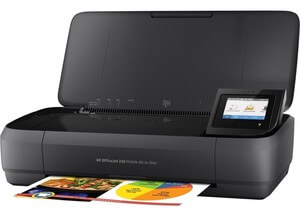
And thanks to its light weight, remote operation and small size, the MFP can be moved to wherever you need it most in your apartment or room at any given time.
This is one of the highest quality models for 2024-2025.
Features:
- dimensions (WxHxD, mm) - 380x91x198;
- weight, kg - 2.95
- functionality - printer, scanner, copier;
- printing, sheet - thermal ink-jet, A4;
- print speed (ppm) - 10 b / w, 7 color;
- number of pages per month - 500;
- color - color;
- scanner - flatbed;
- wireless networking, single-sided scanning as an option.
Advantages of
- mobility;
- high quality printing;
- easy operation.
disadvantages
- high maintenance costs;
- average scanning performance.
HP DeskJet Ink Advantage 5275
The device, additionally equipped with a fax machine, is positioned as intended 
It has a good cartridge life and good print speed, which allows it to be used not only at home, but even in a small office.
Can print on both sides, has a choice of printing with or without margins.
Fax can store up to 100 pages. MFP can work within local network or remotely.
Characteristics:
- dimensions (WxHxD, mm) - 445x128x564;
- weight, kg - 5.1;
- Functionality - printer, fax, scanner, copier;
- printing, sheet - thermal ink-jet, A4;
- print speed (ppm) - 20 b / w, 17 color;
- number of pages per month - 1250;
- color - color;
- scanner - flatbed;
- wireless networking as an option.
Advantages
- ergonomic;
- quick and easy to connect;
- convenient auto feed mode.
Cons
- the pictures are not bright;
- Does not work with WinXP.
HP OfficeJet Pro 8023
Even the name of the model implies its professional office use and 
4-color duplex inkjet printing, decent for "inkjet" recommended monthly consumption of pages, 225-sheet tray.
It works via Wi-Fi, supports several operating systems and herewith possesses not the greatest dimensions and weight.
Features:
- Dimensions (WxHxD, mm) - 460x234x341;
- weight, kg - 8.2;
- functionality - printer, scanner, copier;
- printing, sheet - thermal ink-jet, A4;
- print speed (ppm) - 20 b / w, 17 color;
- number of pages per month - 1250;
- color - color;
- scanner - flatbed, tractor;
- wireless networking, 35-sheet scanning capacity, automatic paper feed.
Advantages
- two-sided printing;
- networking possibilities;
- low cost.
Disadvantages
- expensive cartridges;
- noisy.
Device type and functionality
Almost any MFP can copy, scan, and print.
But there are other features that the owner may need, such as:
- Fax - is not very common and, due to the rapid development of Internet technology, is likely to cease to be relevant in the near future, however, if it is currently required by the owner, then you should consider models with built-in fax;
- automatic two-sided printing - automatic duplex printing is not obligatory, but with its help it is possible to save a lot of money on sheets of paper, printing documents on both sides of the page;
- Wi-fi, Bluetooth, wireless networking - it is necessary to choose the MFP capable to be connected to a local or wireless network, it will allow to place the device in any convenient place of an apartment and will expand possibilities of its use, after all it will be possible to direct documents to the press even from the smartphone;
- built-in memory card slots - Also not required, but quite handy functionality, because you can immediately scan a photo to the card or print a document from a flash drive.
Type of MFP
Here everything is simple - today there are only 2 types of MFPs: laser and inkjet, and:
- laser - cost more, but their consumables and their services are much cheaper, and the quality of the print itself in such MFPs, as a rule, on top;
- Inkjet - Initially they are much cheaper, which is offset by the significant cost of consumables, in addition - they are more capricious in care: prolonged idle ink dries up, and the subsequent cleaning of the print head nozzles are very time-consuming and not always effective.
Ability to print in color
MFPs come in color and monochrome.
Monochrome ones are cheaper, last longer and, in principle, suit the vast majority of users.
Color MFPs are required for those who regularly print photos or drawings, do design work, or create presentations and projects in color.
Buy the same laser color MFP, perhaps, can be considered appropriate only for a large office, whose work requires color applications for the documents.
Technical Specifications
The main parameters, characterizing MFP technological effectiveness, are considered to be:
- print speed;
- maximum paper size;
- paper tray capacity and auto feed;
- Monthly load.
So, for a home MFP, a printing speed of 8-20 pages per minute, a standard A4 paper size, a 250-sheet paper tray and a monthly load of up to 10,000 pages are quite sufficient.
Small businesses require higher performance - printing at least 30 pages per minute, a 500-1000-sheet tray, and connectors..
For large organizations, serious devices that can handle at least A3-size paper, have duplex printing, network connectivity and advanced features are the right choice.
You should also pay attention to device management - it is better if the MFP is equipped with a touch screen and intuitive menu.
Types of MFPs HP
HP is one of the world's most famous brands, engaged in the production of high-quality and decent equipment for home and office.
The brand line of MFPs widely represents all possible types of these devices: able only to print and combining several features, working in black and white or color, equipped with standard trays and trays with increased capacity, able to print and scan on one or both sides, as well as working in network format, stapling printed sheets, etc.
Which MFPs are better - HP, Canon or Epson?
When there is a need to compare the products of several well-known brands, as a rule, a clear leader or outsider among them to isolate almost impossible: Each manufacturer has a model device, occupying the leading position in the ratings and outsiders with flaws and not popular.
If we talk about the general technological features of MFPs produced by these companies, it is worth noting the following:
- HP - A brand from the United States, considered the leader in the variety of models and producing devices in all price categories: from the minimum budget to the extreme "luxury", characterized by high quality, low maintenance costs, absence of "slowdowns" when starting and working devices;
- Canon - Japanese brand that produces high quality devices for home and office, it is notable for brightness and good color rendering, support of both wired and wireless connections, low noise level, power consumption;
- Epson - also a manufacturer from Japan, distinguished by its penchant for innovation and high technology products, able to conduct self-diagnostics and support for many wireless technologies.
Customer Reviews
Helpful video
From the video you will get an overview of HP MFPs:



